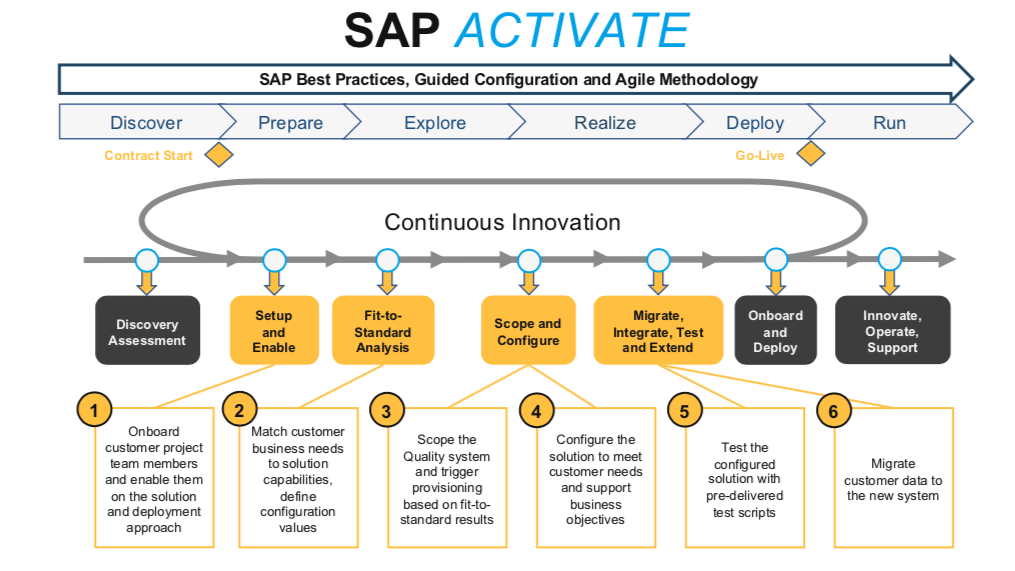Flexibility is the new gold standard in modern work environments. The SAP SuccessFactors Time Tracking moduleempowers employees and leaders with an intuitive, self-service time and attendance solution that enhances the employee experience, improves visibility, and minimises overheads.
The cloud-based solution gives organisations innovative, easy-to-use tools that record and monitor their workforce’s time with razor-sharp precision. Employees have peace of mind knowing they will be paid accurately and on time.
Let’s explore the game-changing functionality of the SuccessFactors Time Tracking module.
Introducing SuccessFactors Time Tracking
Today’s employees expect a favourable work-life balance, and businesses are benefiting from the increasingly globalised workforce. Remote and work-from-home arrangements allow employees to personalise their workdays and organisations to access exceptional talent nationally and abroad.
However, with more flexibility comes a new set of challenges – not to mention compliance risks and increased management demands. SAP SuccessFactors Time Tracking solution aims to meet employee expectations while delivering insight into labour costs and alleviating pressure on administration.
Combining cloud-based technology, real-time data, mobile and desktop access, and leading-edge user experience, the SuccessFactors Time Tracking module supports:
Increased flexibility, thanks to:
- Built-in flextime capabilities
- Advanced approvals for overtime, remote work, and travel expenses
- The ‘time off in lieu’ feature, which allows employees to choose between paid overtime or time off
Intuitive clock terminal integration, which enables:
- Employees to see working time and overtime calculations instantly
- Admins to view a specialised console to track time accurately
- Fast resolution of irregularities and disputes
Embedded analytics, which delivers:
- Insights built on predefined reports for internal stakeholders
- Potential risk areas related to productivity and overtime
- Identifications of attendance-related issues using predefined metric packs

Five benefits of SuccessFactors Time Tracking
Benefit 1: Deliver an exceptional employee experience
Almost half of all employed Australians work from home all or part of the time – flexible work arrangements are the new normal. SAP SuccessFactors Time Tracking gives employees the tools they need to track their activities and ensure accurate and on-time payments that comply with local regulations.
The cloud-based solution delivers anytime, anywhere access, ensuring workers can continue to track their hours in the office, at home, or while travelling.
Navigating the SuccessFactors Time Tracking module is straightforward, delivering the personalised and streamlined experience of a consumer-grade product.
Benefit 2: Maintain control over labour costs
Maximising productivity while minimising labour costs is a priority for many leaders competing in today’s competitive marketplaces. SuccessFactors Time Tracking equips managers and stakeholders with the real-time data they need to inform decision-making.
Workforce-wide visibility gives leaders access to the following:
- Planned and recorded timesheets
- Time accounts
- Pay types
- Leave liabilities
- Productivity
Benefit 3: Mitigate compliance risk
The SAP SuccessFactors Time Tracking solution was engineered to cater to both local and global operations, equipping leaders and administration staff with location-specific content like holidays and pay regulations.
What’s more, SuccessFactors Time Tracking can be configured to adhere to corporate agreements, premiums, overtime, break rules, and more.
Benefit 4: Integrate seamlessly with your landscape
SuccessFactors Time Tracking integrates effortlessly with both SAP SuccessFactors Employee Central and SAP SuccessFactors Employee Central Payroll, as well as clock terminal integration services and on-premise payroll software from SAP.
Prebuilt integration makes adoption quick and pain-free, allowing you to import data directly from third-party tools.
Benefit 5: Streamline administration and save valuable time
SuccessFactors Time Tracking module is packed with features that make administration easier and quicker:
- Smart time tracking allows HR to establish automated alerts that nudge employees to check their timesheets or clock out.
- Time alerts deliver live warnings, notifications, and error messages that enable admin staff to investigate and remedy issues. The result is lightning-fast resolution and minimal downtime.
- Alerts also keep admins in the loop regarding excessive overtime and other potentially malicious or fraudulent employee behaviour.
- Time valuation collates and delivers detailed, employee-specific valuations, which unpack the specifics of their individual time entries, including specialised calculations. Admin can then provide support and promptly and accurately answer any questions employees might have about their pay.
- Auto-approvals and mass-approvals – bolstered by automatic recalculations – speed up the payments process, benefiting both admins and employees.
Leverage next-gen time tracking on your journey to the cloud
The future is flexible, and flexibility demands the cloud.
Your ROI depends on your adoption of leading-edge technologies that empower your employees and simplify the management of an increasingly globalised workforce.
The SAP SuccessFactors Time Tracking module is an intelligent and intuitive solution that delivers a streamlined user experience, time-saving features, risk mitigation, and real-time visibility across your organisation. The result: accurate and on-time payments that enable your business to provide its talent with the flexible work-life balance they crave.
If you’re ready to kick-start your integration, reach out today. Our friendly team of cloud experts are prepared to discuss your unique needs and design a tailored implementation roadmap.