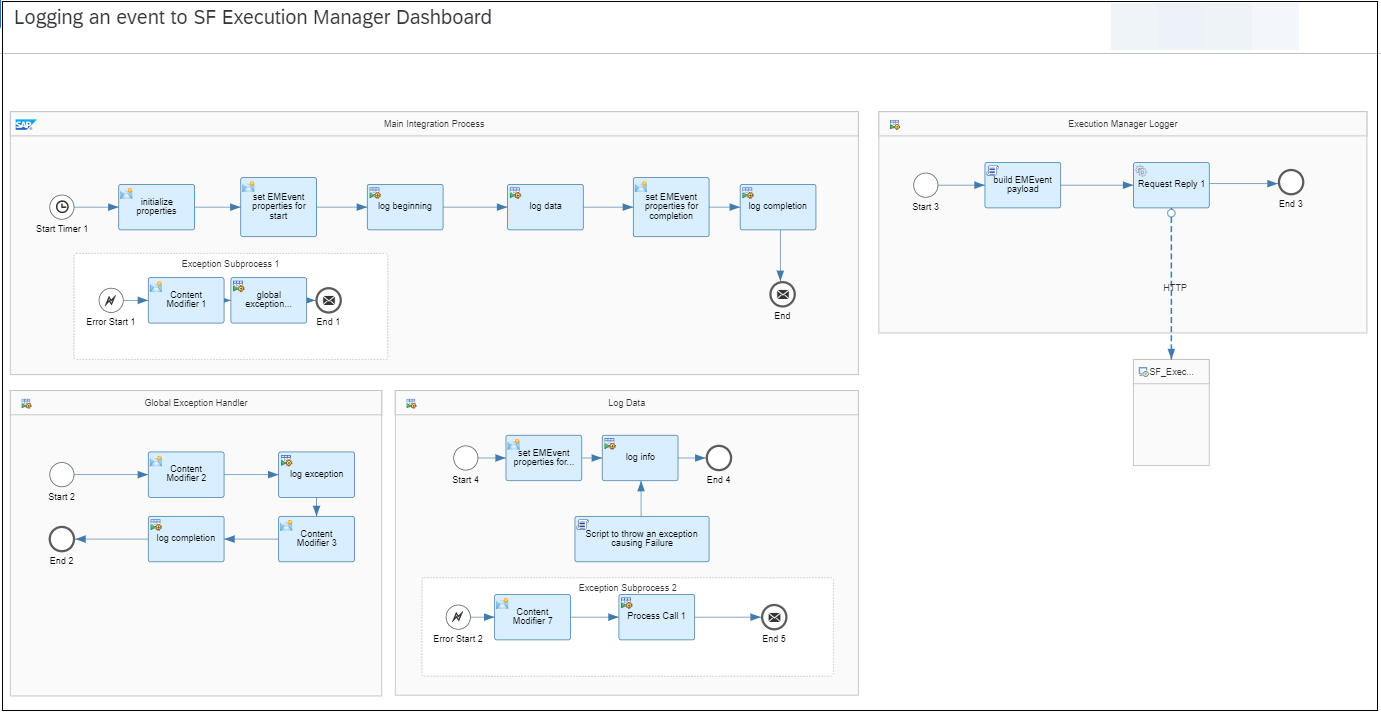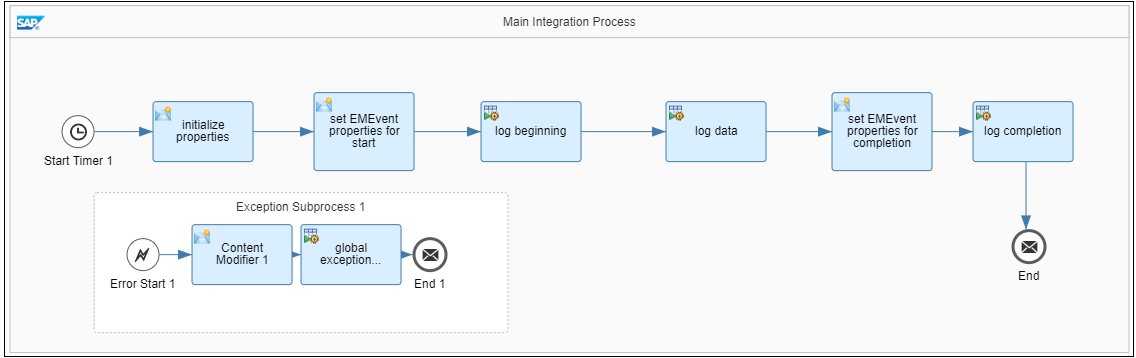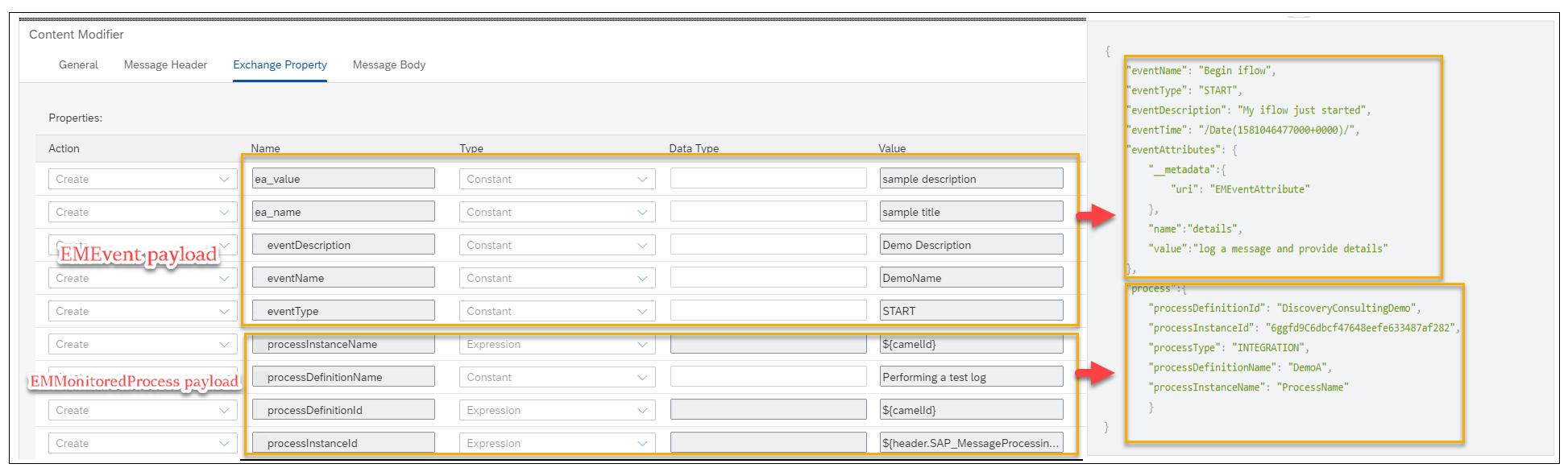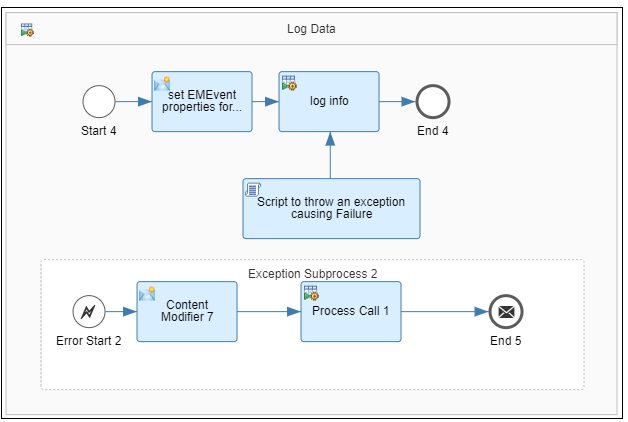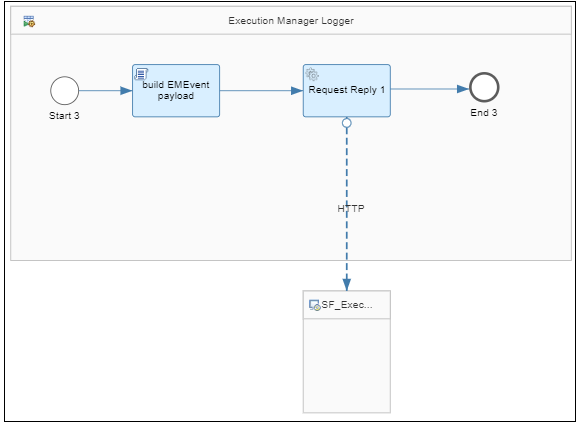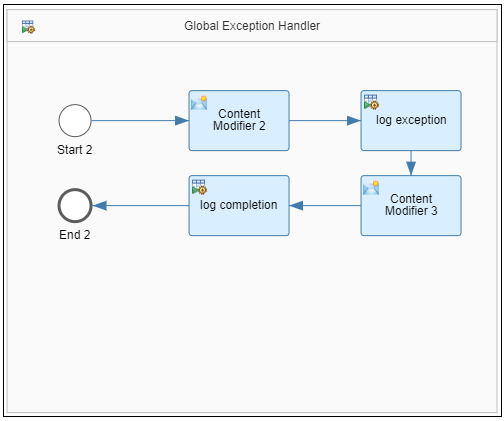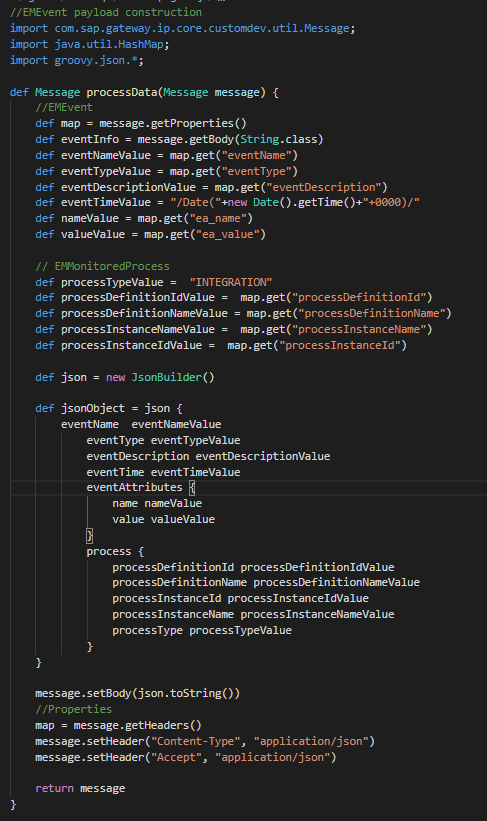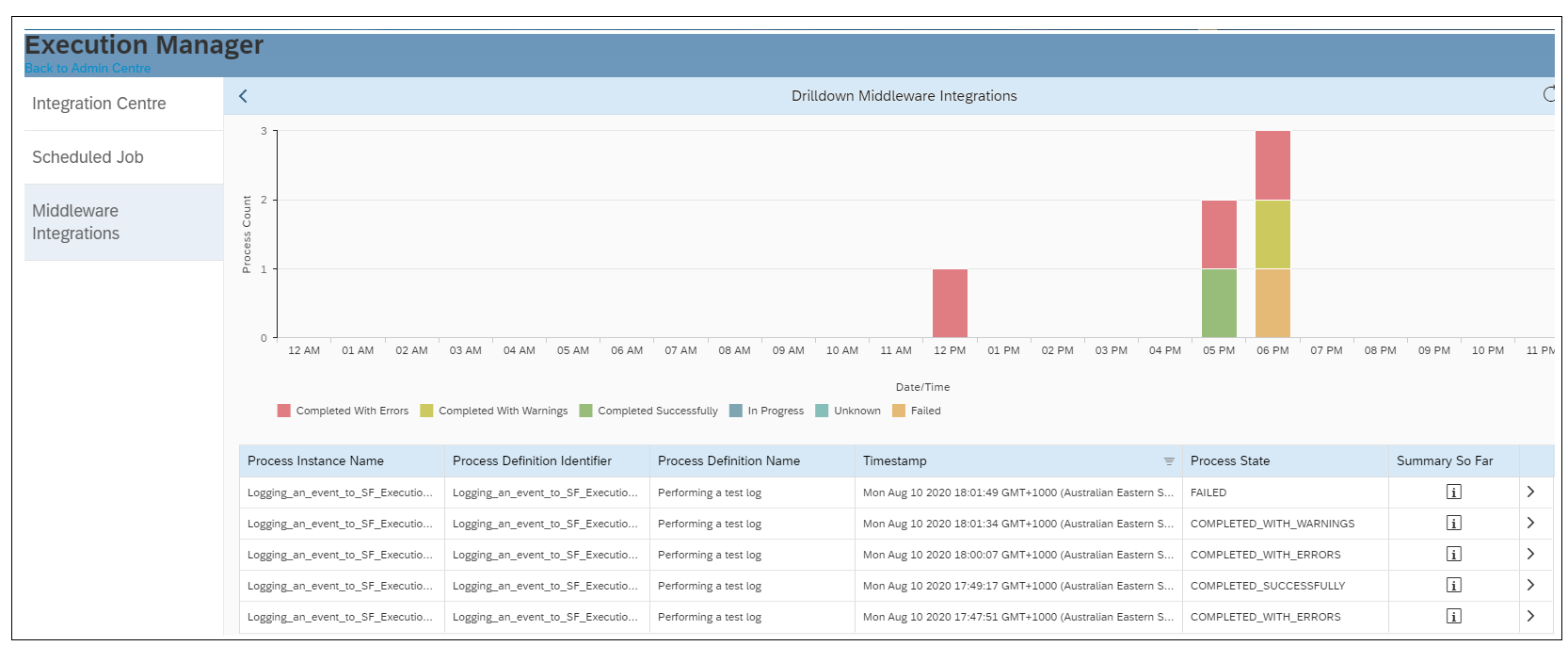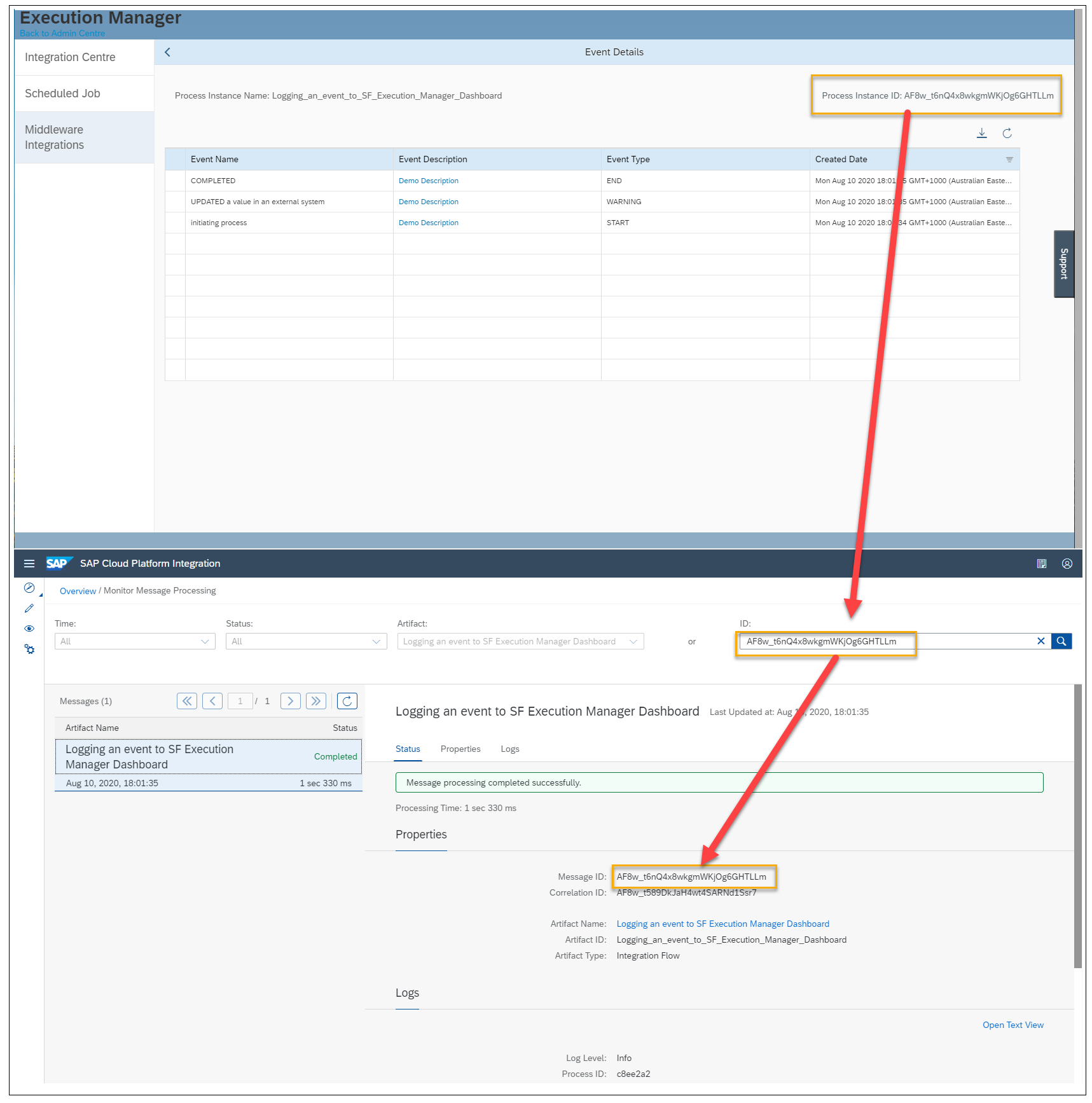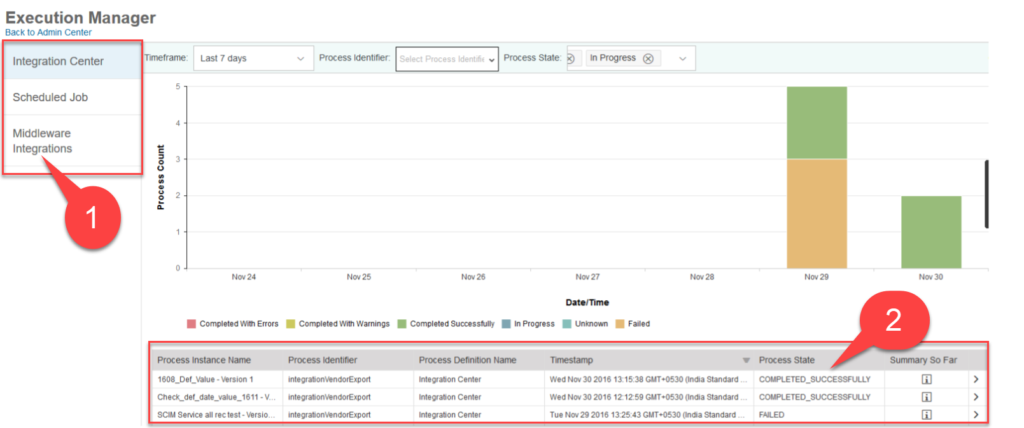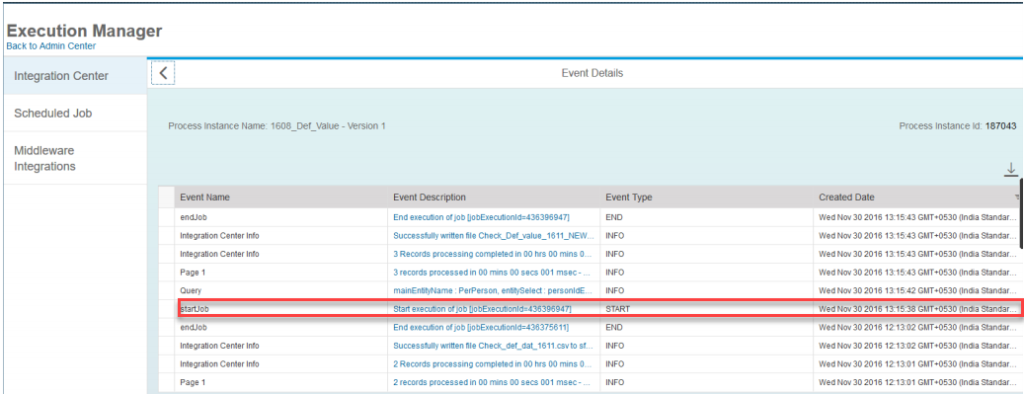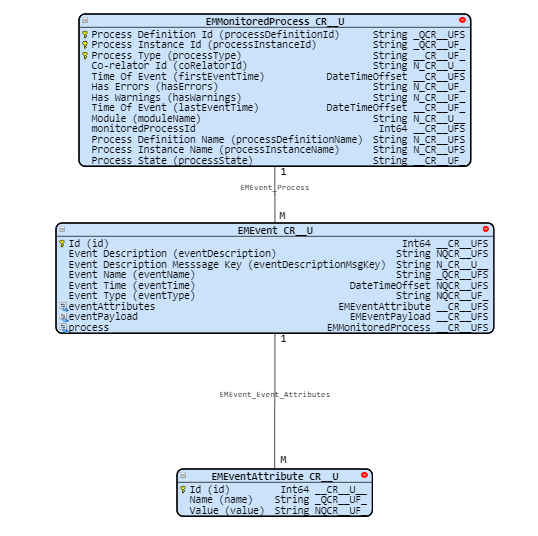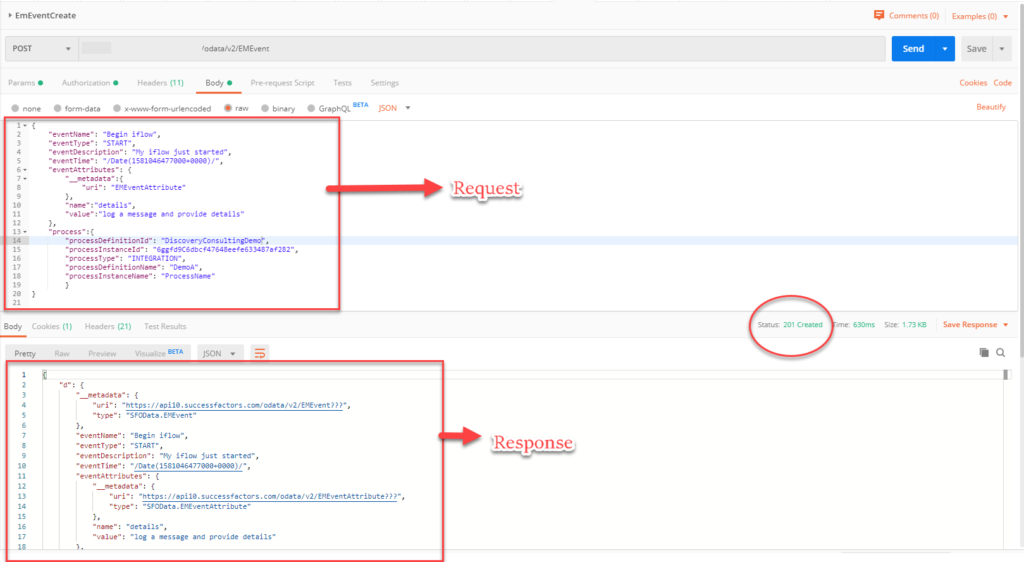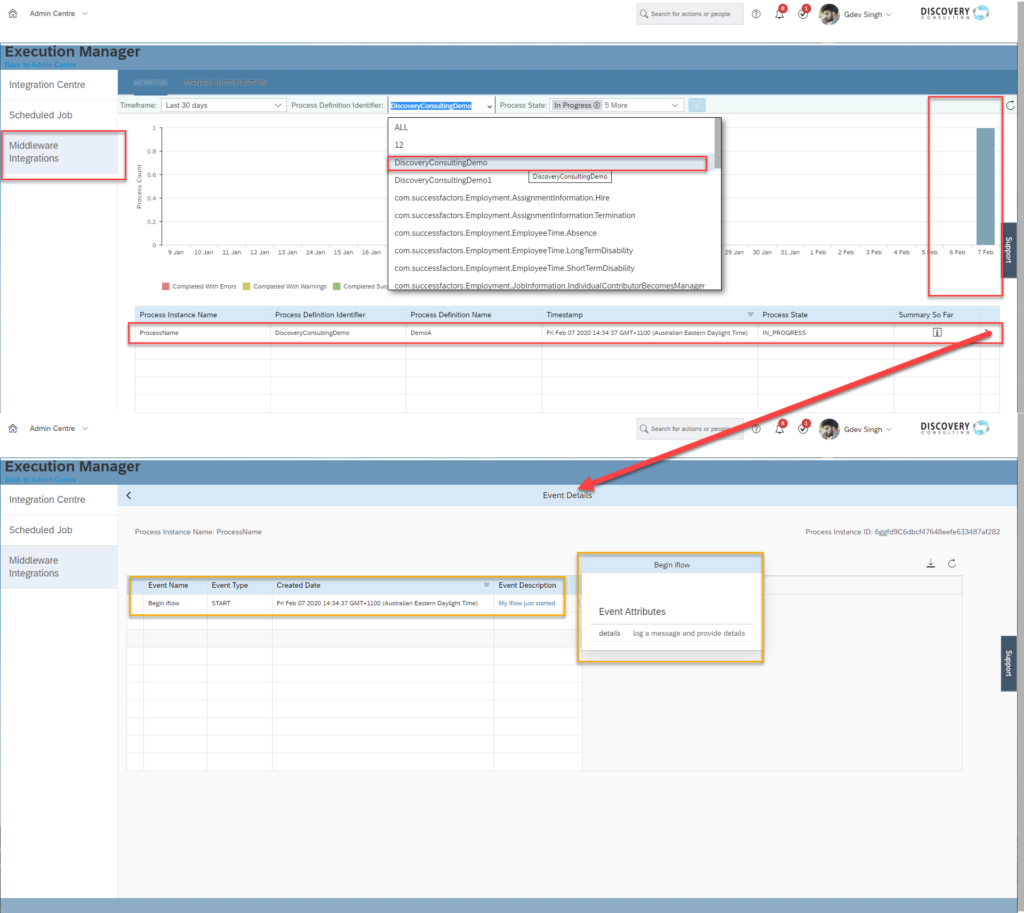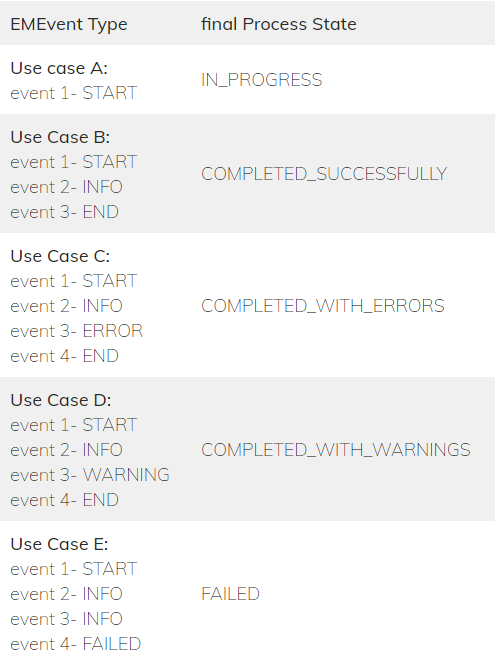Over the last couple of months, SafetyFactors has been further enhanced to ensure you and your organisation could make the most out of the best in the game, ‘SafetyFactors’.
“Organisations don’t get better by chance; they get better by change.”
We have delivered updates on how your workplace incidents are taken care of, from inception to completion, continuing to ensure that, within the SafetyFactors app, employees get to see exactly what they are supposed to, under a secure and controlled environment.
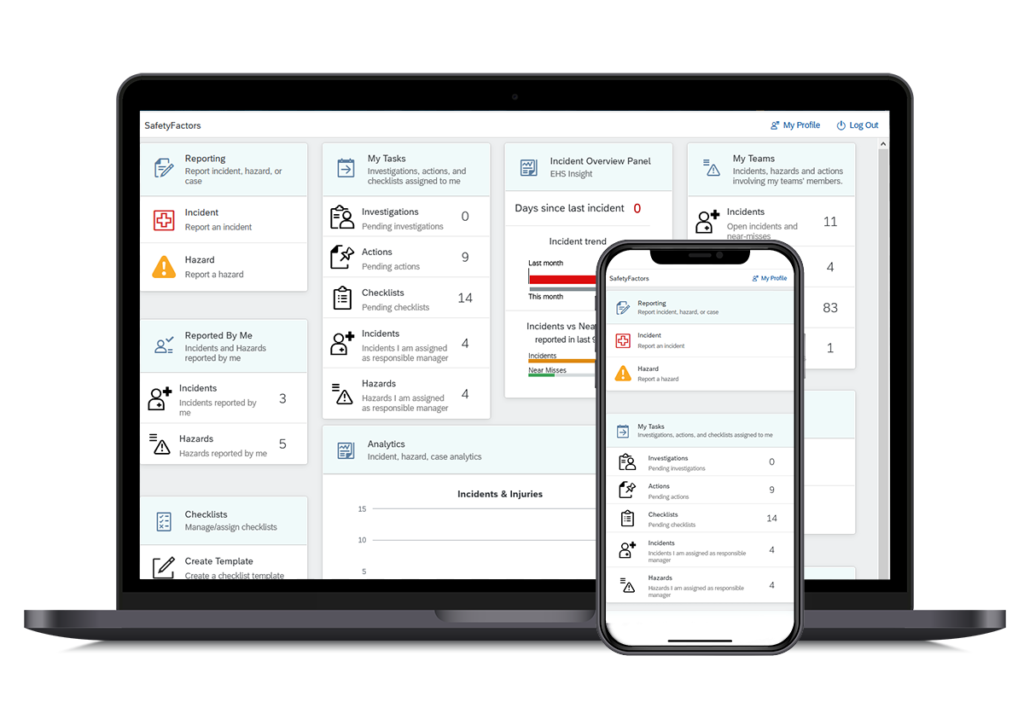
Going forward, as a part of our delivered roadmap for May 2021, SafetyFactors will help you and your Safety Team to:
Analyse better with stories in People Analytics
With the new release being rolled out for SafetyFactors, you can now use your SAP SuccessFactors’ Stories in People Analytics to report all the data from SafetyFactors to assist organisational decision-makers to be able to make future-sighted decisions, efficiently as ever.
While we do provide a set of standard templates, organisations also have the ability to create their own templates for their organisational reporting needs. Having company-wide safety and incident data that can be easily integrated into other People dashboards further shows how tight integration of SafetyFactors and SAP SuccessFactors is. We are bringing the eXperience part of HXM to your solutions.

Talking about our standard templates, here is a glimpse of how SafetyFactors’ Incident Reporting looks like in SAP SuccessFactors Stories in People Analytics.
Moreover, this latest out of the box reporting tool from SAP SuccessFactors not only lets you export the data it reports on as an xlsx or csv file, but you can also export the entire dashboard as shown in the image as a PPT, PDF or even as a google slides file. Should you be stating your concerns as an OHS team member in your next board meeting, you have much more than just a spreadsheet to prove your PowerPoint! pun intended.
Escalate if a reported incident has not been actioned on time
Everyone in an organization gets busy at times. But that does not make the job of actioning crucial incidents any less important. If a reported incident/injury has not been attended by anyone, SafetyFactors can automatically ensure that the right person is informed and can follow up to ensure right things are actioned at the right time.
Be Proactive and prevent incidents in the first place
Being able to report incidents and resolving them is something SafetyFactors is good at. But our design ethos is that prevention is far better than cure. Proactivity is something SafetyFactors is built for.
It is self-evident that we do not want people at our workplaces getting injured! (Likely one of the reasons you came across this post.) However, SafetyFactors helps you ensure incidents do not happen at your workplace in the first place. But how does it do it? Simple, to use a metaphor, maintaining your brand-new car is more effective and efficient than repairing it.
SafetyFactors helps you design checklists and assign safety tasks to people to ensure your workplace is being inspected and reporting any hazards when needed to maintain a safe and sound working environment for your people at work. The process demonstrated below gives an overview of how you can prevent incidents using SafetyFactors.

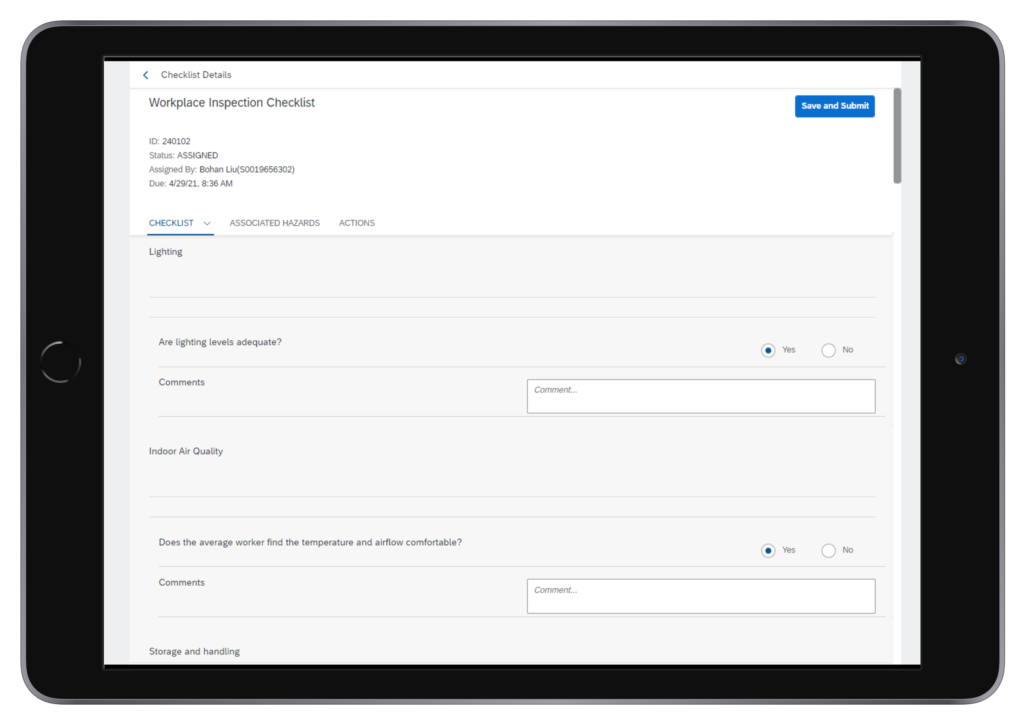
Record additional data that suits the organisation’s requirements for an incident or injury
SafetyFactors “out of the box” collects all the data to help you meet your Workplace Safety Compliance, but we know that sometimes there are “special” bits of data that are relevant to your organisation or industry. Sometimes you do need to record the data that not only helps you with your compliance but helping your teams work efficiently.
SafetyFactors assists by allowing you to add additional fields, also known as custom fields alongside the default fields to record any further details related to an incident or injury reported in your organisation.
Furthermore, this is something you can totally configure!
Share information with the people in your organisation only where relevant
Our design for SafetyFactors has always been to ensure that data is secured so only those that have permissions to see data can see it. SafetyFactors allows for complex permission management by leveraging SAP SuccessFactors’ Role-Based Permissions framework to ensure one only gets to see what they should see.
Notify people related to an incident with more flexibility
To resolve a reported incident or hazard, it is crucial to get things done at the right time. Notifying the right people plays an important role in assuring the people concerned that the incident would be resolved and would be resolved right!
Thus, SafetyFactors helps you set up a notification system for all the scenarios you can think of, be it when someone reports an incident, or when someone is assigned a corrective action to fix a hazard, or even when an incident has been resolved. If you can think of it, SafetyFactors can help you configure it. And yes, your notification emails can be configured to include images, logos and bring a better experience to your people. #experienceWins #HXM