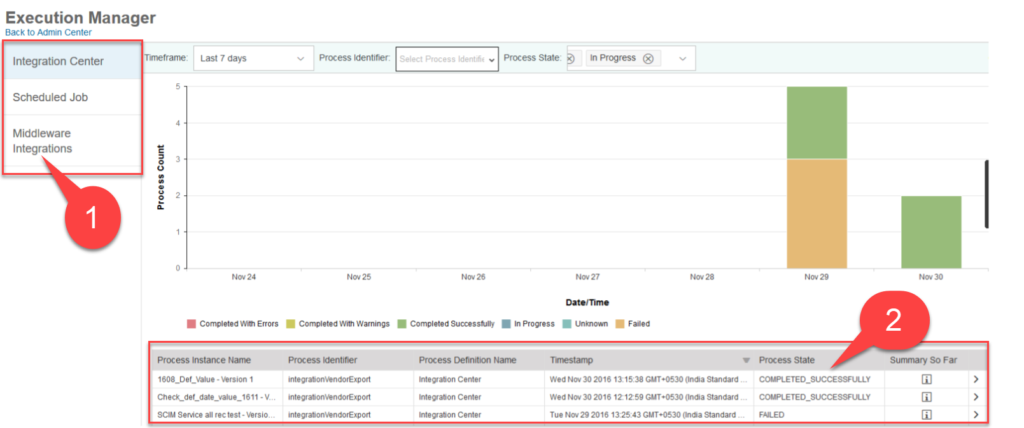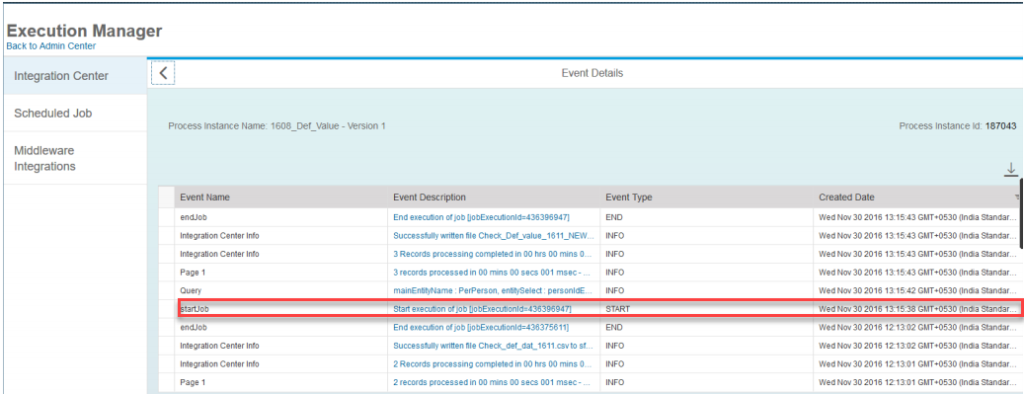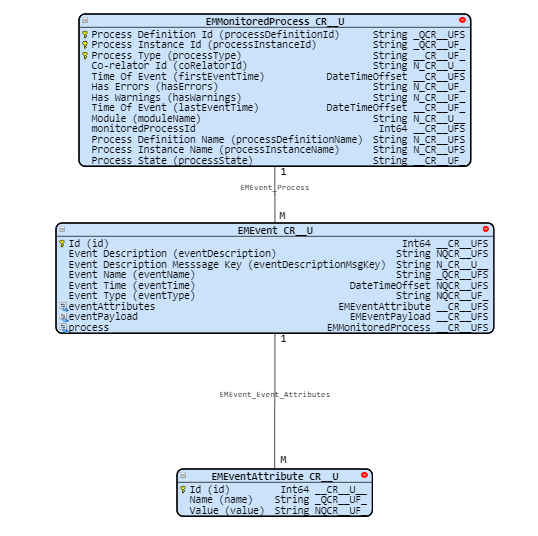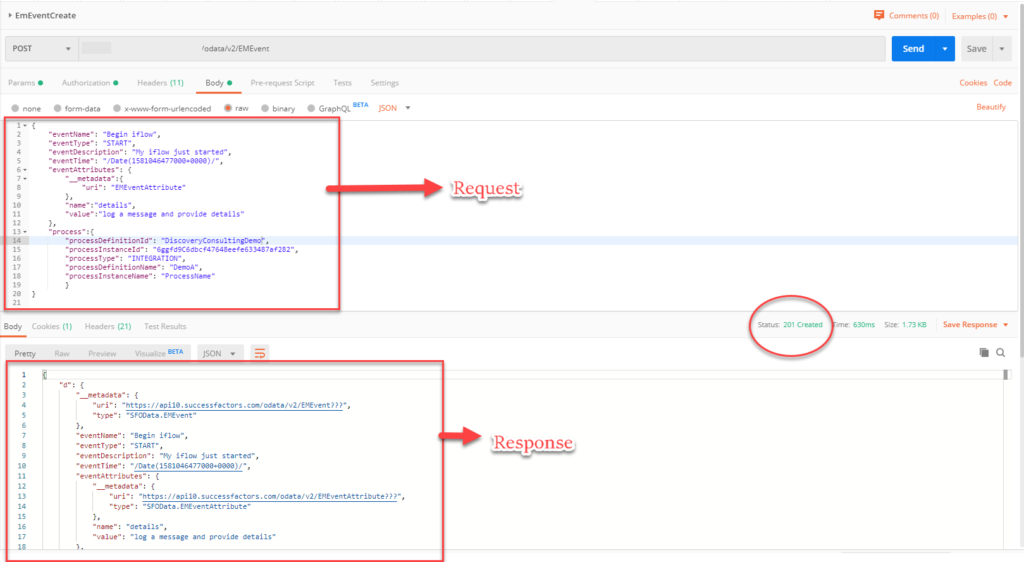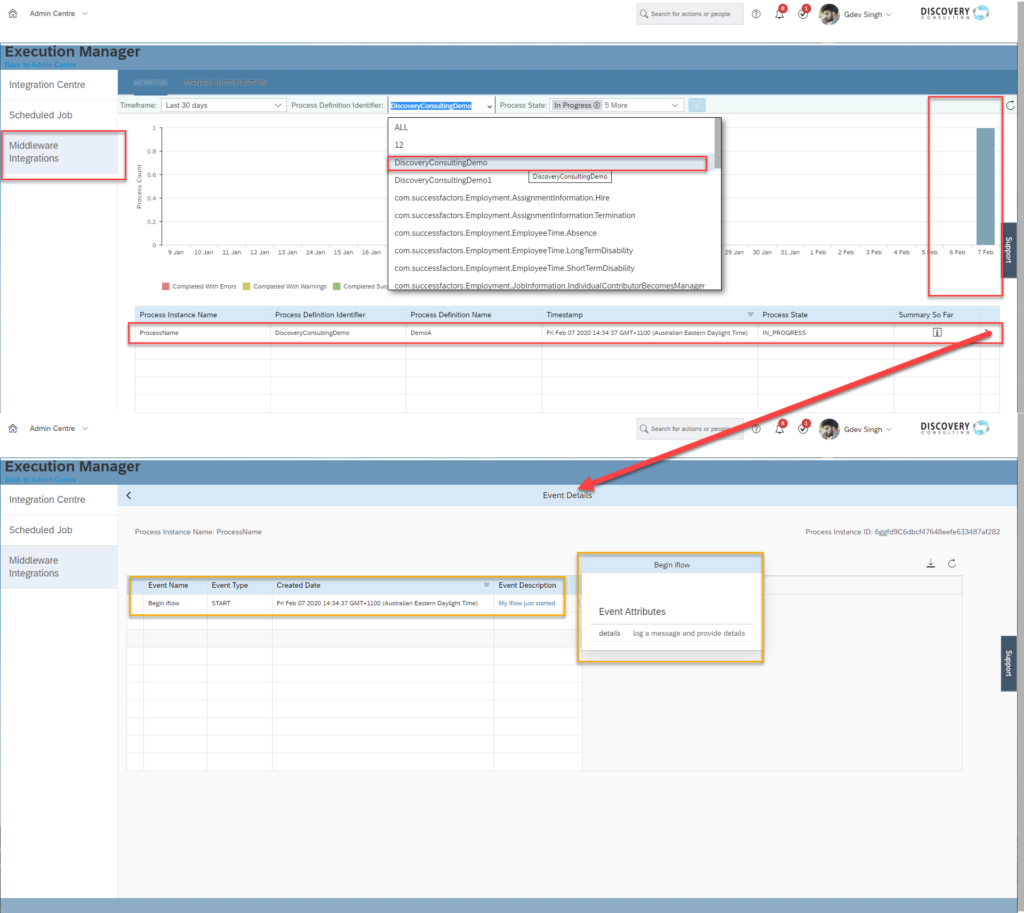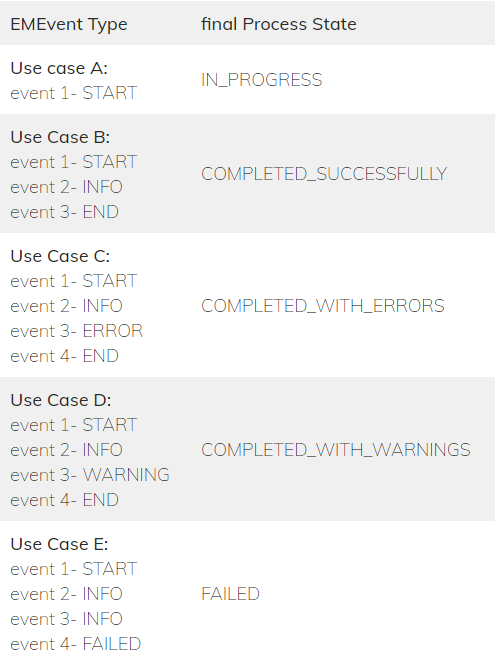The current work scenario for a vast majority of employees around the world is one of constant change and uncertainty. Under circumstances that require high levels of pressure, acute mental execution, and the ability to shift focus constantly without losing track of activities, one of the most critical skills that companies are seeking to promote in their employees is RESILIENCE. But, where does resilience come from, and how can you develop it within your team?
This article will show you some simple initiatives that will help you and your organisation to bolster resilience and sustain your employees during hardship.
What is resilience?
Let us start by defining resilience. Various researchers have defined resilience as the ability to overcome change and adversity, ‘bouncing back’ to a position of hardiness, and making the best use of the resources at hand1. Diane Coutu, a former senior editor at Harvard Business Review, found overlapping research describing resilient people as having three main characteristics: a firm acceptance of reality, a deep belief that life is meaningful (often sustained by a strong set of values) and an exceptional ability to improvise2.
When I think of resilience, I imagine having to reach a point that is preceded by a labyrinth full of terrors and holding the mental strength to move through it until the end.
Though resilience seems to be an innate characteristic, it indeed can be fostered, and employers have a crucial role in its development. Next, we will see some simple initiatives that can help organisations cultivate employee resilience and its impact on business survival.
1. Recognise and acknowledge individual strengths
Have you ever stopped doing good deeds at work because nobody cared? Clear identification and support of individual strengths, communicate appreciation of unique everyday contributions, bolstering self-confidence, and trust in one’s ability to create useful solutions with the resources at hand.
This belief of being able to respond appropriately when the circumstance requires it, empowers employees to challenge themselves and take actions towards innovation.
Some of the behaviours that are not usually recognised or rewarded, and can help building resilience are:
- Prosocial behaviours (e.g., promoting social activities or actively participating in those promoted by others)
- Proactive behaviours (e.g., rethinking methods to increase efficiency, taking the lead on housekeeping chores)
- Change-related behaviours (e.g. discussing with peers positive outcomes of change, volunteering to be change champions, etc).
Here you could ask yourself, how do we recognise employee’s everyday contributions? Perhaps mentioning in the weekly meeting individual milestone achievements? Or sending a personal note to acknowledge efforts that are usually given for granted? Noticing when employees are undertaking new challenges also secure feelings of being valued.
2. Create workplace memories and record them
Isn’t it good to have a look at the pictures of that BBQ where you could not stop laughing with your colleagues’ stories? The principal moderator in an organisation’s atmosphere of stability is the employee network. Promoting the creation of strong emotional ties between associates reassures support from peers and supervisors during unusual times, as well as commitment to collaborate. Those ties are reinforced when people share moments of fun, recovery, and relaxation.
Providing socialization spaces forges the possibility of discussing interests and challenges that usually come with solution brainstorming. Likewise, having a display of those memories works as a reminder of the organisation’s gratitude and willingness to keep facilitating good moments, which encourage meaning and purpose, instrumental factors for resilience.
If the circumstances don’t allow for face to face contact, ignite your creativity and consider innovating with some on-line activities that could spark laughter and positive memories. How about a zoom background contest over a coffee? or a recollection of the funniest working from home stories in the company news blog or social media? Having an accessible memories box conveys the message “you are not alone!”.
3. Exemplify resilience by adopting transparent and continuous communication strategies
How many times have you thought “I wish I knew what was really happening, then I would’ve acted differently”? The ability to have a down-to-earth view of reality, pinpointing what is really under one’s control and what is not, depends greatly on the quantity and quality of information someone has about the matter at glance.
When organisations implement steady communication systems where both positive and concerning scenarios are openly discussed with employees as well as the proposed solutions and expected outcomes, change adaptability can be reframed towards what is vital for the company and not only what is assumed by each employee.
Likewise, remember that attitude can be taught through role modelling and there is no better opportunity for role modelling than when communicating with one’s team. You can demonstrate a resilient attitude using challenges to your advantage by exploiting all the work and casual communication channels. Dedicate time to catch up with your team members and try to get a complete panorama of how current contexts affect each one of your employees, they will reciprocate being more understanding and feeling more confident to ask for help when needed.
4. Strengthen the sense of control that employees have over their own jobs.
Mahatma Gandhi said “Not to have control over the senses is like sailing in a rudderless ship, bound to break to pieces on coming in contact with the very first rock”, the same can be said for employees who do not have control over their work.
Job ownership and autonomy amplify belongingness and intrinsic motivation (that one fuelled by personal interests) when the employee associates work-related targets with personal achievements.
Additionally, holding a high level of discretion over job-related tasks elicits meaningful creation of goals and boundary identification, which hinders time and resource utilization. Every time I am able to succeed with my self-determined work plans, I feel more confident I can do greater things!
Helping employees to take deep responsibility for their duties and how those are performed, requires not only a clear explanation for the need of monitoring practices but also a supporting context in which employees are encouraged to seek advice and let team members partake in their advances.
When faced with the fact that accountability for effectiveness and improvement of one’s tasks depends mainly on one’s decisions and actions, our brains focus on the challenge and leave aside debilitating feelings like fear and sadness. The latter is known in positive psychology as ‘flow’ which arises in moments of a hurdle, then, let employees increase their sense of flow by supporting them on taking the reins of their work carriage while you guide them through their paths.
5. Foster a culture of feedback based on company values
When challenging situations arise, an unyielding set of values becomes the framework from which adaptive actions are originated. Those values are propagated by means of providing timely and constructive feedback where leaders can enact guiding principles, recognise employee value-driven behaviour, and pave the way for harnessing errors as learning opportunities.
Animating employees to seek and provide feedback consolidates support baselines that unravel social tools to thrive through uncertainty.
Practising empathy with your team will help you find the right words when providing feedback. What did you do to overcome similar situations? What did you feel then? How did your personal, along with your company values help you to take the right direction? Share and re-share (if necessary) with your team those professional past challenging experiences that threatened business survival and how the company values served as a beacon to guide you.
I have never felt more supported and inspired than when my mentors entrust me with the recollection of their stumbles, the emotions triggered and the approach they took to move forward. It helps me see the light at the end of the tunnel, and value the game-changing learnings that I can obtain from difficult situations.
Boiling it down…
Being confronted by ongoing changes in the way we live and work, all of us have been obligated to draw on our resilience reserves. Some of us learning to be more with ourselves, some of us learning to manage merged life spaces.
It has not been easy, and the horizon appears full of new battles. That is why nurturing our resilient capabilities is so important. As leaders, we can help ourselves and our teams to build those competencies by shaping the essential platform bricks that sustain resilience.
Keep in mind that:
- Recognising individual contributions, strengthen employee confidence.
- Creating memorable moments reinforce emotional ties within the team.
- Communicating reality in a transparent way helps your team to have a clear perspective and make better decisions.
- Giving employees control over their jobs under a supporting framework encourage their sense of capability. And,
- Timely and sincere feedback based on values serves as a navigation guide to move through the challenge.
Reflecting on these initiatives has helped me recall all those occasions when my mentors and team stimulated my resilience, building up positive feelings towards my job and workmates. I invite you now to share your resilience-building stories and giving us a hand knitting a support net for the upcoming future.
References
- Kuntz, Joana, Malinen, Sanna & Naswall, Katharina. (2017). EMPLOYEE RESILIENCE: DIRECTIONS FOR RESILIENCE DEVELOPMENT. Consulting Psychology Journal: Practice & Research, 69, 223-242. https://doi.org/10.1037/cpb0000097
- Review, H. B., Goleman, D., Sonnenfeld, J. A., & Achor, S. (2017). Resilience (hbr emotional intelligence series).
- Parul Malik & Pooja Garg (2020) Learning organization and work engagement: the mediating role of employee resilience, The International Journal of Human Resource Management, 31:8, 1071\-1094, DOI: 10.1080/09585192.2017.1396549