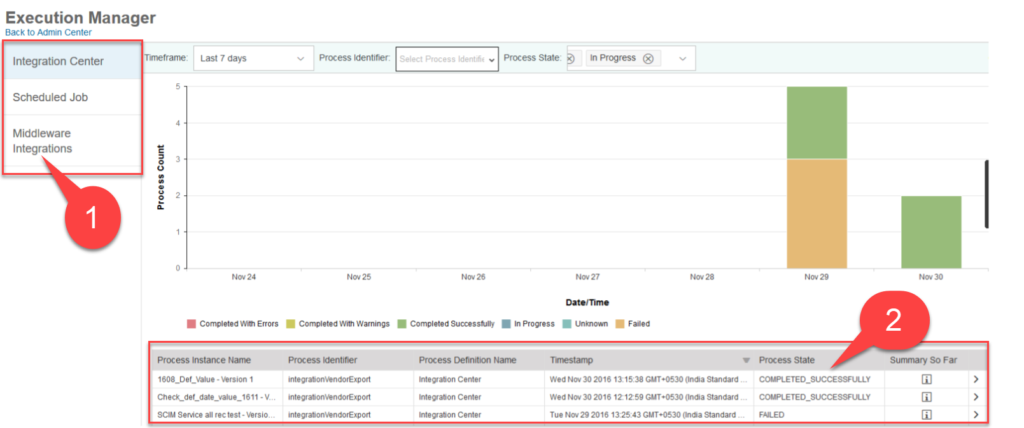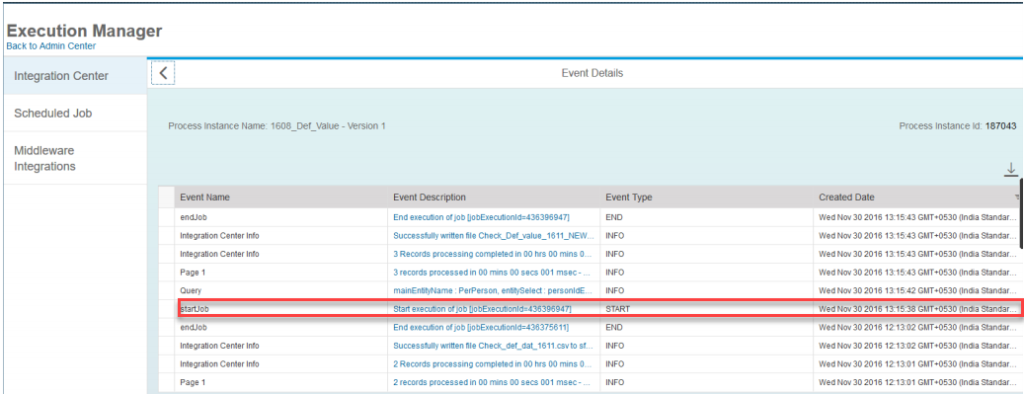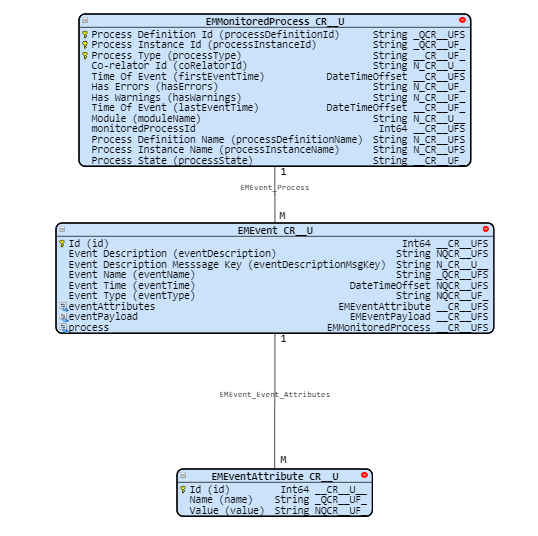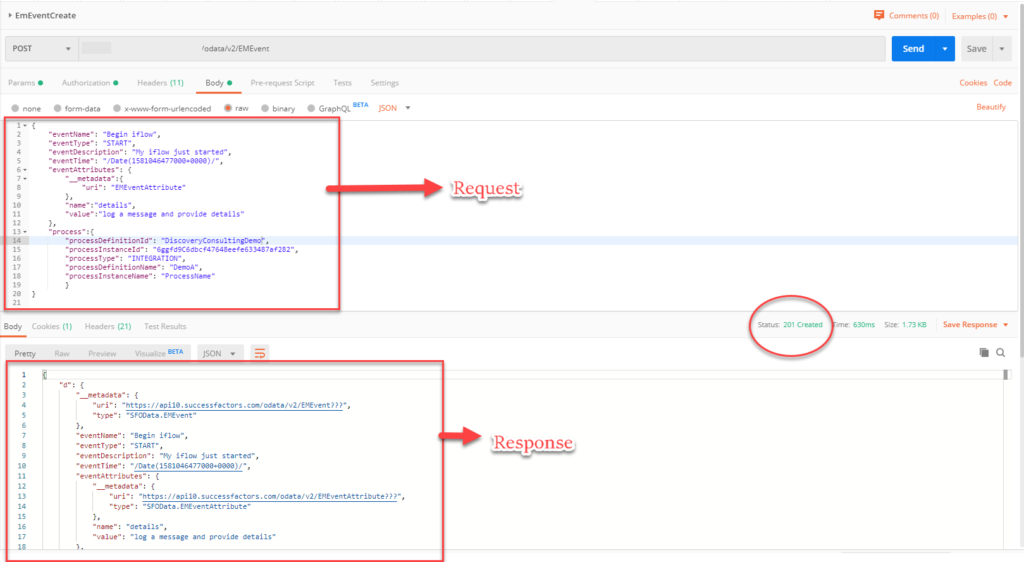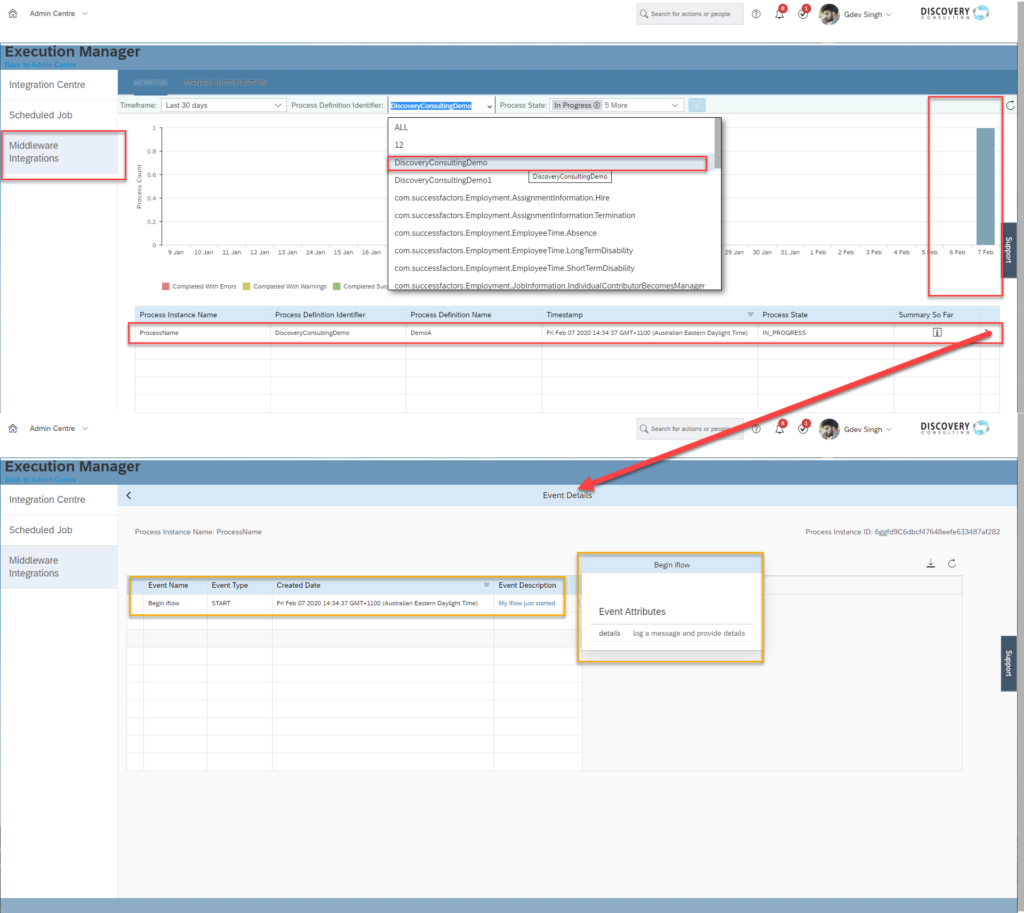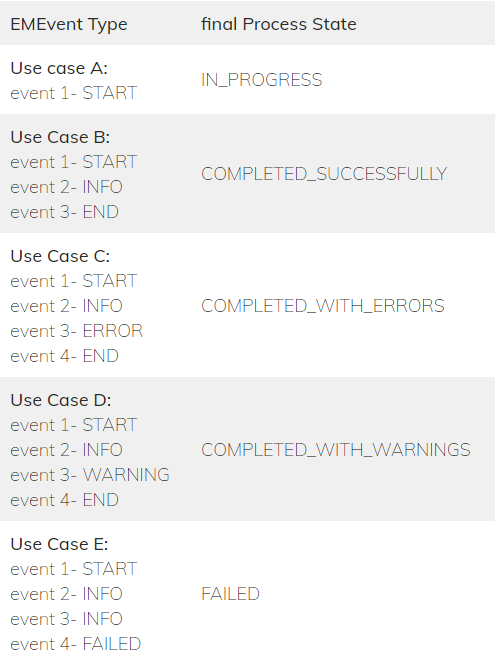The long-awaited SuccessFactors Onboarding 2.0 was released in the last quarter of 2019 and being “lucky” enough to have a client keen and willing to implement immediately, I’ve been able to explore the solution in detail. While it’s a step forward in user experience, there’s a lot more to consider, here’s the key points that customers should be aware of when deciding whether to switch.
Overall, how does it rate?
Improvements Compared to Onboarding 1.0
- Now part of the SuccessFactors platform, no need for user/ permission/ foundation data syncs, data mapping is simplified, use of To Do tile tasks.
- Uses platform permission roles and groups; unified security setup.
- Consistent user experience; what your onboardee sees prior to starting is the same as they’ll see once they are an active employee.
- Continual change is being rolled out, meaning the product will only continue to improve, unlike Onboarding 1.0 which will remain pretty static.
- On/Offboarding Dashboards to view all tasks in one place and flexibility in assigning those tasks to different user groups.
- Utilises much of the same configuration as Employee Central, which is good for client system administrators.
- More flexibility in process steps used, with further enhancements coming.
- Continues to support DocuSign or SAP e-Signature for form signatures.
- All UI screens built to be mobile-responsive.
- Reporting available with SuccessFactors Stories in People Analytics (formerly People Analytics Embedded Edition), which requires SAP Identity Authentication Services (IAS/IPS).
Future Improvements/Features
- US Federal (W-4) and state withholding forms, as well as restricted availability for I-9 compliance forms expected in 2H 2020.
- External user type isn’t picked up in the standard sync to SuccessFactors Learning, so learning items aren’t available until the onboardee’s start date.
- No migration tools available for Onboarding 1.0 to 2.0, requires new build. Migration expected in a future release but no date as yet.
- As for Onboarding 1.0, currently no support for Contingent Workforce Management, or management of any staff types who have specific data requirements, e.g. volunteers, contractors.
- Limited email notification functionality and loss of workflow ability for equipment tasks.
- No support for business rules during the process steps onInit and onChange, ie. to customise the data captured with rule-based criteria.
- No rules supported at all for crossboarding records created from a Recruiting/Onboarding process, as well as system-generated fields not populating. Expecting a fix on this soon.
If your Employee Central configuration is already bedded down and working for you, then Onboarding 2.0 can leverage off your existing solution to improve the end-user experience – both internally and externally. Particularly if you’re not trying to recreate numerous complex processes then put Onboarding 2.0 on your near-future radar. Note: Onboarding 2.0 can be implemented with a non-SuccessFactors HRIS or ATS integration.
If you’re about to start an implementation then I wouldn’t even consider Onboarding 1.0, you will be provisioned with 2.0 by default and that is SAP’s direction forward. Would you buy Apple’s iPad from 2 releases ago, or would you buy the latest version, knowing that it’s been updated and built with the latest technology?
While Onboarding 1.0 will continue to be available for existing customers for quite some time to come, dropping the clunky integration and sync jobs for a new build would be my recommendation unless you have a compelling use-case otherwise.
The flow is quite similar to Onboarding 1.0, with capability to create your own processes, or skip steps as needed. Further flexibility is expected in the 2H 2020 release, giving more options to reorder the process and skip steps. Currently you need to use the default process variant in order for compliance to work, but it will be great to be able to define separate processes with and without this step.
Key points to consider before implementing
If you’re keen to move ahead with the new product, you need to be prepared to accept the current limitations, as it is still under development.
As yet there’s no migration path so it’s a new implementation, with migration tools on the SuccessFactors Roadmap for some time in the next 24 months. If you’re willing to commit to another project and keen for the changes, then go ahead and implement Onboarding 2.0 without those tools.
However, take this as your opportunity to re-look at your processes and simplify them. Don’t expect 100% parity between what you have now in Onboarding 1.0, and what Onboarding 2.0 provides. If you want to implement soon, don’t try to replicate exactly what you have currently. Keep it simple and approach it with an open mind as if you were implementing a new module/process. Because that is exactly what you’re doing.
Consider these questions:
- Are the relevant compliance forms available? While you could implement 2.0 just for Australia and keep other countries on 1.0, consider the mixed user experience and supporting both.
- What data do you need from new hires? If using Employee Central, are you already capturing it, e.g. visas/permits, national id, bank details.
- Review the policies and forms you need populated/signed and consolidate where possible!
- Think about who should perform validation steps, onboarding tasks, and the final hiring step – this will affect and inform your role-based permissions.
- Who needs to be notified, when in the process, and what data do they need? Consider third-party systems here as well. Can you simplify your existing notifications?
Also consider your future plans for reporting. As mentioned previously, Onboarding 2.0 reporting is provided with SuccessFactors Stories in People Analytics and this isn’t just a case of flicking the upgrade switch and having it working. There’s a load of information in this post in the SuccessFactors Customer Community, and while there’s no Onboarding templates as yet, there will be a standard set of reports available.
You’ll also need to implement SAP Identity Authentication Services (IAS/IPS), even if you already have an identity management system authenticating single sign on (SSO) to your SuccessFactors instance.

Is it worthwhile despite this?
What you WILL gain is a solution that fits much more with the rest of SuccessFactors, both in user experience and integration between modules. And as I’ve previously mentioned, it IS still undergoing development, which means new features and improvements will be rolling out continuously. Unlike Onboarding 1.0 which is unlikely to change much now, except for compliance updates/general fixes.
One of the major showstoppers for many organisations has been the lack of compliance forms in the initial Onboarding 2.0 release. However as of the First Half 2020 release, UK and Australian compliance forms are available (Australian Tax File Declaration and Superannuation), with US compliance planned to commence from 2H 2020.
Customers that I’ve demoed to have found the user experience more appealing and the flexibility to assign the onboarding tasks to different responsible groups is seen as an improvement on the previous version as well.
The Onboarding and Offboarding Dashboards give a visual overview of all tasks in progress, as well as drilldown to more detail on the status of the steps and forms. I’d like to see the Onboarding checklist task more aligned to the other tasks, as it’s easy to overlook, and a fairly key requirement for many customers. In Onboarding 1.0 it was easy to build these types of requirements into panels but that’s no longer the case.
How are existing Employee Central customers impacted?
If you already have Employee Central, then implementing 2.0 means that your data model is going to require changes. Similar to implementing Contingent Worker, we create a Person Type for “Onboardee” and replicate the configuration, depending on what data is required to be captured for Onboardee versus Employee (or Contingent Worker). This will likely require some tweaking of fields and business rules in the hire and ensuring relevant data is mapped from Recruiting.
Leading me to Contingent Workforce functionality; there’s still no integration between CWF and Onboarding. This is on the SuccessFactors Roadmap for sometime in the next 24 months. So while you can recruit a contractor or agency staff via SuccessFactors Recruiting Management and put them through the Onboarding process, they will all end up in Manage Pending Recruits instead of Add Contingent Worker.
Discovery have previously developed a custom solution in Onboarding 1.0 for customers so that these types of hires are removed from Manage Pending Recruits and created automatically as contingent workers, so as not to impact the customer’s licensing. Stay tuned for updates on whether we do something similar for Onboarding 2.0.
Also factor in that for existing clients, role-based permission roles and groups will need re-work, expect and allow for testing to ensure everything is working as expected.
What needs to improve?
One area I’d like to see significantly improved is the Email Services functionality. Preconfigured email templates are provided and while you can personalise the texts, we can’t yet use custom tokens, only the standard set provided – which is very limited.
We also can’t configure custom triggers, so while we can create custom notifications, we don’t get a lot of choice about when in the process they are triggered. Being able to trigger a notification to a user that there are onboardees ready to hire is one example of these limitations.
Existing customers with very customised notifications will really feel the pain of this one, there’s just not the flexibility we are used to in Onboarding 1.0 for generating notifications and workflows for equipment, IT and systems provisioning, etc.
Final thoughts
One other area I’d love to see SAP give more focus to is the interaction between the business and the onboardee, prior to their start date. Many customers are looking for this to be more conversational and interactive, rather than just pushing out a bunch of emails and forms, they want to better engage with their new hire. It’s nice that you can now login from a mobile device for the paperwork & tasks (responsive!) but it just isn’t enough in this competitive market for HCM solutions.
This might look like the hiring manager sending an SMS to ask about their new team member’s favourite coffee or tea and letting them know where the best local cafe is before they start. They might like to record a quick video and send it, without having to upload to the system and create a tile to link it. They might ask for 3 fun facts to share with the rest of their team members.
These are all actual requirements from customers and not something we can currently cater for in the way clients really want. Not everyone reads the many emails we send them and we have to recognise that different age demographics respond better to some communication methods than others.
Once Onboarding 2.0 is more settled, it’s time to consider the new hire’s experience just as much as the business necessity to streamline a data-driven paperwork process. Please put the “experience” in HXM!
Next steps
In my next post I’ll go through the process steps and features in more detail, including screenshots. You can also read more about my lessons learnt from implementing 2.0. Meanwhile, get in touch and arrange a demo and a chat about the new Onboarding 2.0 solution to help you decide if you should make the switch.